The time had come to rebuild my (circa 2014) VPS, which was running Ubuntu 18.04 and couldn’t be upgraded further. Inspired by glyph’s A Tired Raccoon’s Containerization Manifesto, I decided to try to push as much as I can into containers. Here are a few notes about things I learned on the way.
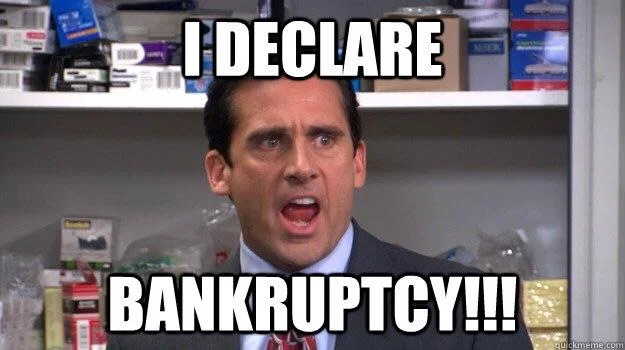
Declarative configuration management
Part of the ordeal of a migration is re-discovering all of the things I had to learn in order to configure the system the first time. This time, I’m capturing everything I’m changing by using a configuration management tool to set up the services on the host. Vim ist verboten!
I wanted a solution where I’d be able to edit the configuration on my laptop and just mash a button locally to synchronize the state of my VPS with the configuration.
I liked the idea of writing declarative configurations and I don’t like YAML, so between Ansible, Chef, Puppet, and Salt, I chose Puppet.
The onboarding documentation for these tools tends to focus on setting up the infrastructure you need to manage and monitor a whole fleet of servers.
Happily, Puppet’s Bolt tool lets you apply a Puppet manifest to any node you can ssh to, without any persistent management or agent services, which was exactly what I wanted.
Getting Docker services set up and working with Google Artifact Registry required installing the Google Cloud SDK and provisioning it with credentials from a service account. Once that’s in place, running containerized services works out of the box with the docker module.
This is what the manifest ends up looking like: Gist
Most of the arguments to the Docker resources end up being passed through
to the docker command line one way or another.
Applying the manifest is as simple as bolt apply manifest.pp --targets myhosts
after writing a Bolt inventory.yaml file.
Certificate management
Among the services I run on my server are static Web hosting for my partner and me, and a znc bouncer for libera.chat. I’d like to secure connections to these services with TLS.
The old server served HTTP with Apache and I managed TLS certificates using the Let’s Encrypt client, running a short shell script periodically to sync the refreshed certificates to znc. We can do better!
Caddy is an open-source, memory-safe web server with robust reverse proxy support and simple automatic TLS configuration that knows how to obtain certificates with ACME out of the box.
Using the level4 extension, it can happily provision certificates, terminate TLS, and reverse-proxy for arbitrary streams, including IRC.
Caddy ends up being the only exposed service, forwarding cleartext traffic to znc over the Docker bridge network.
A downside of using level4 is that you can’t use it with
the friendly Caddyfile configuration DSL,
so I had to figure out how
to write configuration in Caddy’s JSON configuration language.
This is partly mitigated by the caddy adapt utility,
which emits the equivalent JSON for a Caddyfile,
which is straightforward to graft into the proper JSON config,
so I can continue to describe my web hosting in Caddyfile.
A couple of tricks are:
- For the ZNC web interface to work, you have to keep Caddy from advertising http/2 availability in ALPN during the TLS handshake.
- Not all IRC clients send SNI, so you need to define a default SNI so that caddy can choose a certificate to send.
The configuration for layer4 ends up looking like:
{
"apps": {
"layer4": {
"servers": {
"znc": {
"listen": [
":1337"
],
"routes": [
{
"handle": [
{
// Terminate TLS
"handler": "tls",
"connection_policies": [
{
"alpn": [
"http/1.1",
"http/1.0"
],
"default_sni": "kvm.tds.xyz"
}
]
},
{
// Forward cleartext to ZNC
"handler": "proxy",
"upstreams": [
{
"dial": [
"znc:2337" // Network address to proxy to
]
}
]
}
]
}
]
}
}
}
}
}
What have we learned?
It’s possible to rub some declarative configuration onto a VPS to make administering personal infrastructure a little more predictable.
Throwing some services into a container and putting Caddy in front is a convenient way to get automatic certificate renewal without too many hijinks.
Death still comes for us all, but at least migrating to a new VPS provider won’t suck as much.